
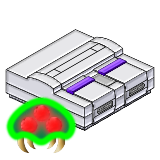



A long time ago in 2008, when I first started planning this HTML guide, I made a graphic of the SNES game controller, with the controls for SUPER METROID labeled. It was made before I started using Inkscape; thus, I have improved it, but removed the labels (can't have the picture tell everything, and I don't want to be repetitive).
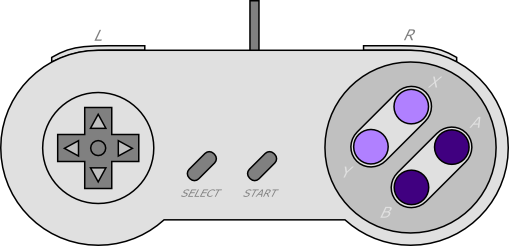
The default controls are:
| Control Pad (AKA D-pad): | |
| [▲] Up | Aim straight up. If you're crouched, hold both L and R to aim straight up. |
| [▼] Down | Press once to crouch; if you have the Morphing Ball, press again to roll into a ball (morph). In mid-air, this aims straight down. |
| [◄] Left | Run left. |
| [►] Right | Run right. |
| These can also be combined when aiming to aim in all
four diagonal directions. |
|
| (A) | Jump. If you jump while running, you'll do a Spin-Jump (or Space-Jump/Screw Attack, when equipped). |
| (B) | Dash. If equipped, this also activates the Speed Booster (or the X-Ray Scope if it is selected). |
| (X) | Fire. Holding this button will make Samus fire rapidly (or activate the Charge Beam, if it's equipped). |
| (Y) | Cancel secondary weapon selection. |
| [L] | Angle down (aim diagonally down). |
| [R] | Angle up (aim diagonally up). |
| (Start) | Pause and show Map and Samus Screens. |
| (Select) | Cycle through available secondary weapons. |
All of these (except the Control Pad and Start buttons) can be reassigned on the "CONTROLLER SETTING MODE" screen when you start your game.
"Nintendo", "Super Nintendo" / "SNES", "Nintendo 64" / "N64", "Donkey Kong", "Legend of Zelda", "Super Mario World", "Super Mario 64", "Metroid", and all related content, names, etc., are trademarked and/or copyright ™ / © Nintendo.
–